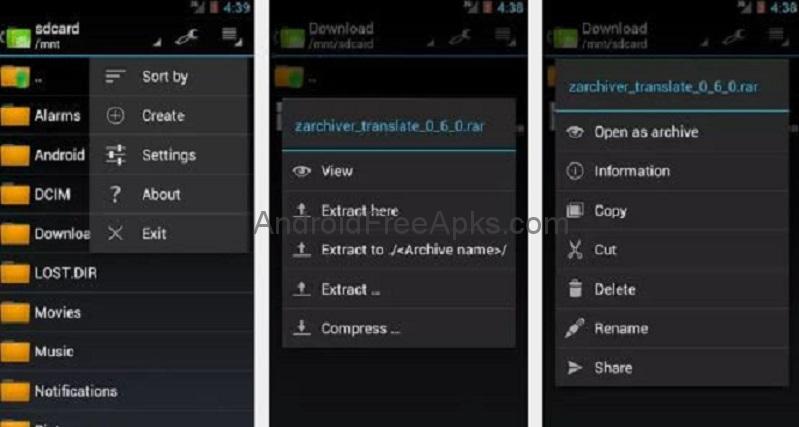ZArchiver – is a program for archive management. It has a simple and functional interface. A one of the best file archive manager, ZArchiver developed to extract and create almost all types of file archive formats.
ZArchiver APK is available for the most popular platforms, including Android, iOS and Windows.
Contents:
ZArchiver lets you:
– Create the following archive types: 7z (7zip), zip, bzip2 (bz2), gzip (gz), XZ, tar;
– Decompres the following archive types: 7z (7zip), zip, rar, rar5, bzip2, gzip, XZ, iso, tar, arj, cab, lzh, lha, lzma, xar, tgz, tbz, Z, deb, rpm, zipx, mtz, chm, dmg, cpio, cramfs, img (fat, ntfs, ubf), wim, ecm, arc (freearc), lzip;
– View archive contents: 7z (7zip), zip, rar, rar5, bzip2, gzip, XZ, iso, tar, arj, cab, lzh, lha, lzma, xar, tgz, tbz, Z, deb, rpm, zipx, mtz, chm, dmg, cpio, cramfs, img (fat, ntfs, ubf), wim, ecm, arc (freearc), lzip;
– Create and decompress password-protected archives;
-Edit archives: add/remove files to/from the archive (zip, 7zip, tar, apk, mtz);
– Create and decompress multi-part archives: 7z, rar(decompress only);
– Partial archive decompression;
– Open compressed files;
– Open an archive file from mail applications;
– Extract splited archives: 7z, zip and rar (7z.001, zip.001, part1.rar, z01);
Key features:
- The app is still very lightweight and seamless.
- Multithreading support (useful for multicore processors);
– UTF-8/UTF-16 supporting in filenames. Allows you to use national symbols in filenames; - No need for enabling multi-select mode. You can select files by clicking on the icon from the left of the filename;
- Apart from this minor glitch, ZArchiver is perfect. It will cover all your extraction, compression, decompression and file managing needs. The application is continuously updated on all the available platforms and with each update, it only gets better and better
- This file managing and file compressing app can also be slightly annoying at times. For example, sometimes it mixes up a long tap with a short tap which results in different app reactions. This problem occurs frequently and many have complained about this bug while using ZArchiver.
ATTENTION! Any useful ideas and wishes are welcome. You can send them by email or just leave a comment here.
FAQ:
Q: What password?
A: The contents of some archives may be encrypted and the archive can only be opened with the password (don’t use the phone password!).
Q: The program is not working correctly?
A: Send me an email with detailed description of the problem.
Q: How to compress files?
A: Select all files, you want to compress, by clicking on icons (from the left of filenames). Click on the one of selected files and choose “Compress” from menu. Set desired options and press OK button.
Q: How to extract files?
A: Click on archive name and select suitable options (“Extract Here” or other).
Category: Tools
Operating System: Android
Price: Free
WHAT’S NEW
0.9.1
– 7zip updated to lates version;
– fix crash.
0.9.0
– Extend Android 7/8 support;
– 7zip updated to lates version;
– LZ4 support;
– Fix for Samsung device;
– Support PIPE formats;
– Update icon and theme;
– Other fixes and improves.
0.8.5
– Android 7 support;
– 7zip updated to lates version;
– LZIP support;
– Other fixes and improves.
0.8.4
– ROOT operations;
– 7zip updated to lates version;
– Android 6 support;
– Other fixes and improves.
ZArchiver Apk working screenshots
User Reviews/Opinion:
- Great app but could you please allow extraction of .arc files? I know they’re not that common but I do have a few reasons why I would like this feature. Also could you add the ability to compress to iso/img (Not sure if that’s possible)
- Me: So….wondering why I got this or found out about this…? You: Of course…NOT. Me:Jeez…what to know why..? You: WHY WOULD I WANT TO KN– ME: I got this from yt so I can get free minecraft lol You: Im leaving! Me: what why few minutes later why.
- Hi developer or director of this great file manager app. My feedback is the when I copy or put my files to SD it doesn’t work pls fix this bug or Glitch if the app doesn’t have problems pls feedback me if I got an error pls. Thx for reading
- Great app but after new updates recently. It no longer can delete a file inside a zip/rar/mtz. Need to extract and recompress just like another archive app. So 1 star after the new update. Thanks
ZArchiver FILE INFORMATION
Package name: ru.zdevs.zarchiver
Version: 0.9.1 (9122)
File size: 3.6 MB
Updated: February 16, 2018
Minimum Android version: Android 4.0 (Ice Cream Sandwich, API 14)
DOWNLOAD ZArchiver 0.9.1 (9122) APK
Old Versions
ZArchiver 0.9.0
Package name: ru.zdevs.zarchiver
Version: 0.9.0 (9032)
File size: 3.7 MB
Uploaded: January 20, 2018
Minimum Android version: Android 4.0 (Ice Cream Sandwich, API 14)
ZArchiver 0.9.0
Package name: ru.zdevs.zarchiver
Version: 0.9.0 (9023)
File size: 3.5 MB
Uploaded: January 10, 2018
Minimum Android version: Android 4.0 (Ice Cream Sandwich, API 14)
ZArchiver 0.8.5
Package name: ru.zdevs.zarchiver
Version: 0.8.5 (8525)
File size: 3.5 MB
Uploaded: June 19, 2017
Minimum Android version: Android 4.0 (Ice Cream Sandwich, API 14)