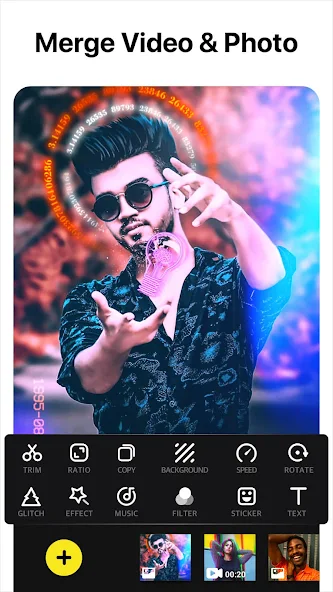TWRP Manager (Requires ROOT) APK
Description
—————————– THIS APP REQUIRES ROOT ACCESS —————————–
PLEASE READ BEFORE RATING THIS APP!
DESCRIPTION:
Questa app ti consente di installare, Backup, Ristabilire, e cancella tutto il tuo dispositivo usando TWRP. Usiamo OpenRecoveryScript per completare queste azioni. Il tuo dispositivo si riavvierà in TWRP, eseguire le attività selezionate e quindi riavviare nuovamente su Android. Eventuali problemi o errori all'interno del ripristino devono essere risolti con Team Win. Non eseguiamo il ripristino e non possiamo supportare nulla al di là delle nostre app.
Strumenti nell'app:
– Installa il ripristino:
Ciò consente di installare il ripristino per i dispositivi supportati. Non tutti i dispositivi saranno supportati e darci una valutazione bassa non cambierà la situazione. Possiamo solo aggiungere ciò che fornisce Team Win.
– Installare:
Ciò ti consente di eseguire il flashing delle cerniere. Quando usi questa opzione, l'app riavvierà il ripristino, eseguire il flashing dello zip e quindi riavviare su Android.
– Backup:
Esistono due tipi di backup in questa app. I backup classici si riavviano al ripristino e completano il backup normalmente prima di riavviare su Android. Backup in tempo reale (funzione a pagamento) esegue il backup del telefono mentre lo stai ancora utilizzando. Questa è una funzionalità davvero unica e consente di risparmiare sui tempi di inattività e aumenta la quantità di tempo che trascorri in Android.
– Ristabilire:
I ripristini funzionano come backup classici in cui l'app si riavvierà nel ripristino e completerà il ripristino prima del riavvio in Android.
– Partizioni:
L'app esegue la scansione delle partizioni disponibili e ti fornisce un elenco. È quindi possibile eseguire il backup di un'immagine della partizione in caso di problemi in futuro. Ciò è utile per eseguire il backup della partizione EFS, nonché per l'avvio e il ripristino.
C'è un'opzione per rimuovere gli annunci per aiutare a supportare la nostra azienda. È solo $0.99 e ci aiuta a continuare a funzionare in modo da poter fornire l'app principale gratuitamente.
Se non sei affatto soddisfatto del tuo acquisto, inviaci un'e-mail all'indirizzo e-mail di seguito con se desideri che risolviamo i problemi o semplicemente ti rimborsiamo i soldi. In ogni caso, saremo lieti di accontentarti.
Domande frequenti
Q: My device isn’t listed but it’s officially supported, why?
UN: check under your device’s codename. If you still can’t find it, email us and we will assist you.
Q: Why isn’t my device listed? Why don’t you support my device?
UN: We do not make the recovery, Team Win does. If they don’t support it, we cannot support it either. You can see the full list here: https://twrp.me/Devices/
RISOLUZIONE DEI PROBLEMI
Several features are incompatible with different versions of BusyBox. This is why we require you to use the Stericson BusyBox. It is the only one we have tested that works flawlessly.
If you have any issues or questions please either email us and we will assist. We only have so many devices to test on.
Per supporto:
Send email to [email protected]
A support ticket will be created automatically when you send an email to this address.
OR
Visita http://www.jmzsoftware.com and click the help button and create a ticket there.
Cover art
TWRP Manager (Requires ROOT)
Jmz SoftwareTools
Valutato per 3+
34,201
Contains Ads·Offers in-app purchases
You don’t have any devices.
Add to Wishlist
Screenshot ImageScreenshot ImageScreenshot ImageScreenshot ImageScreenshot ImageScreenshot ImageScreenshot ImageScreenshot Image
—————————– THIS APP REQUIRES ROOT ACCESS —————————–
PLEASE READ BEFORE RATING THIS APP!
DESCRIPTION:
Questa app ti consente di installare, Backup, Ristabilire, e cancella tutto il tuo dispositivo usando TWRP. Usiamo OpenRecoveryScript per completare queste azioni. Il tuo dispositivo si riavvierà in TWRP, eseguire le attività selezionate e quindi riavviare nuovamente su Android. Eventuali problemi o errori all'interno del ripristino devono essere risolti con Team Win. Non eseguiamo il ripristino e non possiamo supportare nulla al di là delle nostre app.
Strumenti nell'app:
– Installa il ripristino:
Ciò consente di installare il ripristino per i dispositivi supportati. Non tutti i dispositivi saranno supportati e darci una valutazione bassa non cambierà la situazione. Possiamo solo aggiungere ciò che fornisce Team Win.
– Installare:
Ciò ti consente di eseguire il flashing delle cerniere. Quando usi questa opzione, l'app riavvierà il ripristino, eseguire il flashing dello zip e quindi riavviare su Android.
– Backup:
Esistono due tipi di backup in questa app. I backup classici si riavviano al ripristino e completano il backup normalmente prima di riavviare su Android. Backup in tempo reale (funzione a pagamento) esegue il backup del telefono mentre lo stai ancora utilizzando. Questa è una funzionalità davvero unica e consente di risparmiare sui tempi di inattività e aumenta la quantità di tempo che trascorri in Android.
– Ristabilire:
I ripristini funzionano come backup classici in cui l'app si riavvierà nel ripristino e completerà il ripristino prima del riavvio in Android.
– Partizioni:
L'app esegue la scansione delle partizioni disponibili e ti fornisce un elenco. È quindi possibile eseguire il backup di un'immagine della partizione in caso di problemi in futuro. Ciò è utile per eseguire il backup della partizione EFS, nonché per l'avvio e il ripristino.
C'è un'opzione per rimuovere gli annunci per aiutare a supportare la nostra azienda. È solo $0.99 e ci aiuta a continuare a funzionare in modo da poter fornire l'app principale gratuitamente.
Se non sei affatto soddisfatto del tuo acquisto, inviaci un'e-mail all'indirizzo e-mail di seguito con se desideri che risolviamo i problemi o semplicemente ti rimborsiamo i soldi. In ogni caso, saremo lieti di accontentarti.
Domande frequenti
Q: My device isn’t listed but it’s officially supported, why?
UN: check under your device’s codename. If you still can’t find it, email us and we will assist you.
Q: Why isn’t my device listed? Why don’t you support my device?
UN: We do not make the recovery, Team Win does. If they don’t support it, we cannot support it either. You can see the full list here: https://twrp.me/Devices/
RISOLUZIONE DEI PROBLEMI
Several features are incompatible with different versions of BusyBox. This is why we require you to use the Stericson BusyBox. It is the only one we have tested that works flawlessly.
If you have any issues or questions please either email us and we will assist. We only have so many devices to test on.
Per supporto:
Send email to [email protected]
A support ticket will be created automatically when you send an email to this address.
OR
Visita http://www.jmzsoftware.com and click the help button and create a ticket there.
REVIEWSReview Policy
4.0
34,201 total
5
4
3
2
1
A Google user
novembre 10, 2017
Had a feeling I would get that response. Not trying to offend. I do understand the functions of the app. The Live Backup solution is brilliant and you’re right. I’m not a developer so I’m grateful for what you all do. Expect a donation for my appreciation of your hard work. And ya I’m an a**hole, io …
Jmz SoftwareNovember 12, 2017
No offense to you Alex, but you don’t seem to understand the features of this app. Team Win does NOT provide a Live Backup solution. Have you actually used the app? Thanks for the update and response.
Anurag Pulikotil
febbraio 12, 2018
Fix Checker. I have Latest Build of TWRP recovery in use , which is officially supported. Dispositivo “Land” . I’m not keen on trying other features if It doesn’t detect TWRP 3.2.0.
Jmz SoftwareMay 18, 2016
I apologize, unfortunately not every phone will be supported and giving a low rating will not change that. We do not make the recovery and can only add the devices that Team Win officially builds for. This should not be a low rating for us.
ツ
ottobre 26, 2017
Just forget it, it was just my alternate phone to test some good things. Well my j200 samsung works 7.0 but my smt116nu doesnt work ill give it 3 stelle.
Jmz SoftwareOctober 26, 2017
I don’t see your phone in the list of supported devices. How are you claiming our app did damage if your device isn’t supported? Did you unlock the bootloader? Team Win never advises using a similar recovery image as it can cause damage.
benygh911
Luglio 3, 2017
GOOD and Functional App, TOO BAD my Moto Razr i XT890 (INTELx86) is Not “Officially” Supported, but at least the Great HAZOU at XDA Developers got some Versions to Work on it and Thank GOD I could install CMod and ROOT the Phone with TWRP..! THANKS Guys, Keep Up the GOOD Work and GOD BLESS You All….
Categoria: Strumenti
Sistema operativo: Androide
Prezzo: Gratuito
COSA C'È DI NUOVO
Fix an error in last release
Recensioni/opinione degli utenti:
- *update* – now XT1575 on Android 7.0 TWRP 3.2.1 – Ever since official 7.0 aggiornare, cannot get past screen saying “checking root & settings.” Tried clearing data, redownloading, erasing root privilege & reaquiring, nothing works. The only difference is I am rooted via Majisk 5.3 vs traditional systemless root, Majisk is not hiding root from app & even shows toast message at the screen “has been granted root access” but just never gets past the “checking” parte. App does not appear frozen as the circle status is still spinning 5mins later. I didn’t try with traditional root method so this might be a Majisk problem vs app or Android 7.0 problem.*** Moto x pure XT1575 Android 6.0 Shows TWRP not detected or installed yet 3.1.1.0 is installed & functioning. Started after the update past 3.0.0.2. Sometimes plus button menu does not show up. Otherwise excellent app & better than official version with multi reboot options.
- I used Kingo root, stock android 4.4.2, LG optimus zone 2. I go to devices list and it gave me an error. Copied to clipboard and tried to e-mail you guys the problem
- But the main reason I installed this app was for the installing feature, and that doesn’t work. Everytime i try to add a zip it just crashes. Per favore correggi!
TWRP Manager FILE INFORMATION
Nome del pacchetto: com.jmz.soft.twrpmanager
Versione: 9.8 (113)
Dimensione del file: 5.3 MB
Aggiornato: Marzo 11, 2018
Versione Android minima: Androide 4.0.3 (Panino gelato, API 15)
DOWNLOAD TWRP Manager 9.8 (113) APK
Vecchie versioni
TWRP Manager 9.7 per Android
Nome del file: com.jmz.soft.twrpmanager_v9.7-112_Android-4.0.3.apk
Versione: 9.7 (112)
Caricato: Luglio 1, 2017 a 8:55PM GMT+00
Dimensione del file: 5.30MB (5,554,113 byte)
Versione Android minima: Androide 4.0.3+ (Panino gelato, API 15)
TWRP Manager 9.6 per Android
Nome del file: com.jmz.soft.twrpmanager_v9.6-111_Android-4.0.3.apk
Versione: 9.6 (111)
Caricato: Maggio 24, 2017 a 12:50PM GMT+00
Dimensione del file: 5.35MB (5,605,627 byte)
Versione Android minima: Androide 4.0.3+ (Panino gelato, API 15)
TWRP Manager 9.5 per Android
Nome del file: com.jmz.soft.twrpmanager_v9.5_110_Android-4.0.3.apk
Versione: 9.5 (110)
Caricato: Marzo 18, 2017 a 2:35PM GMT+00
Dimensione del file: 5.35MB (5,607,084 byte)
Versione Android minima: Androide 4.0.3+ (Panino gelato, API 15)