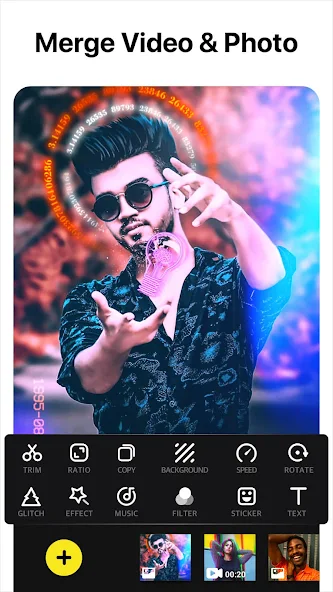Google Camera APK v6.1.021 Download 2024 Latest
Description
More about Google Camera
Google keeps throwing awesome apps to woo its competitors. One such app that came out recently is the Google Camera app. This app launched recently and comes preinstalled on the latest Nexus devices. You can also get it if your phone supports Android 10.
This app comes with five camera modes. These include Panorama Mode, Photosphere Mode, regular Camera Mode, Video Mode, and the latest Lens Blur mode. Users can change the Google Camera mode at any point by sliding to the right from anywhere and the modes will slide out from the left side. Want to view any photos you’ve taken? simply slide your finger to the left and it’ll open your most recently taken photo.
Never miss a moment with Google Camera’s latest speed improvement, and take fantastic pictures with new features such as auto-HDR+. Its features include Fast switching, Easy access to photo modes, Auto-HDR+, Slow motion video and SmartBurst.
When zooming in and out using pinch to zoom you see two little bars that will show you how zoomed in the camera is. You will find flash, exposure, changing from front-facing to rear camera, and an icon to add three-by-three grid settings at the bottom of the screen. To get the most out of your photographs visit google support.
Google Camera app
This app is a perfect guide for an amateur vlogger. The camera guides you to take really good pictures with added rendering and processing, the results come out awesome. Photo Sphere photo images allow the viewer to move around within the world to see everything. Photo Sphere gives you the tools to create your own Google Maps street view and share it with other Maps users.
Google Camera Lens Blur gives you the SLR-like function of creating images with shallow depth of field, or limited areas of focus. This enables you to take photos with blurred backgrounds. It’s a great feature when taking photos in crowded areas.
There are a few downsides as well. If you have a device that has an external SD card, you can’t use it for image or video storage. But there might be an update around the corner to solve that problem.
Google Camera also does not support a gallery app so you might want to work with Google Photos.
Features:
- Fast switching
Switch quickly between video and photo mode with a quick swipe. - Easy access to photo modes
Easily create stunning photographic effects and switch between photo modes (such as Lens Blur, Wide Angle, Panorama, and Photo Sphere) from the top-left menu. - Auto-HDR+
Google Camera automatically detects when HDR+ (High Dynamic Range + Low Light) should be used to capture great photos in low light and backlit scenes on the Nexus 6, Nexus 5X, and Nexus 6P. - Slow motion video
Record slow motion videos in 120fps on the Nexus 5X and up to 240fps on the Nexus 6P. - SmartBurst
Hold down the shutter button on the Nexus 6P to automatically capture a stream of photos and automatically make GIFs.
Requirements – The latest version of Google Camera only works on recent Nexus and Pixel devices on Android 7.1.1 and above. Some features are not available on all devices.
Permissions
• Camera: Required in order to capture pictures and videos.
• Location: Required in order to add location information to pictures.
• Microphone: Required in order to record audio with every video.
• Storage: Required in order to save picture and videos.

What’s new in this version of Google Camera?
- Mute Camera Shutter Sounds – Turn shutter sounds off from Settings (this option is only available in some locations).
- Selfie Flash – When using the front-facing camera, turn flash on to improve front-facing pictures in low light.
User Review:
- Google Camera App has been streamlined through the years, sure it looks like IOS & it’s easier to use but I think it takes great photos especially for a camera phone. I’ve been using it since the Nexus days, it’s a different beast since Pixel phones. Night Sight – I just received the update & took some quick test shots around the apartment, it looks very promising.
- Google – the camera keeps getting better. Night sight holds summer real promise. Can you please update the flash, though, to toggle through on/auto/off with taps, so that you don’t have to adjust your hand to choose flash then select the correct option? The flash settings interface could be a lot better. Thanks!
Camera apk file Information
- Package name: com.google.android.GoogleCamera
- Version: 8.4.300.411896890.15 (64764781)
- File size: 118.9 MB
- Updated: December 1, 2021
- Minimum Android version: Android 12 (API 31)
Download Google Camera APK v4.4:
- Download Google Camera 8.4.300 APK >> File Size: 118MB
- Install Camera from Play Store
Older Version of Google Camera APK Available:
Download Google Camera APK v8.2:
- Package name: com.google.android.GoogleCamera
- Version: 8.2.204.362396359.12 (64129804)
- File size: 108.6 MB
- Uploaded: October 18, 2021
- Download Google Camera 8.2.204.362396359.12 Apk >> File Size: 39.31MB
- Google Camera APK v6.1.021 Download 2024 Latest uploaded: November 10, 2019
- Google Camera 2.5.052 (2005148-30) APK uploaded: September 21, 2016
- Google Camera 3.2.045 (2821762-30) APK uploaded: September 11, 2016
- Google Camera 2.7.008 (2130300-30) APK uploaded: August 18, 2016
- Google Camera 3.2.042 (2770680-30) APK uploaded: April 20, 2016
- Google Camera 3.1.025 (2617469-30) APK uploaded: March 10, 2016