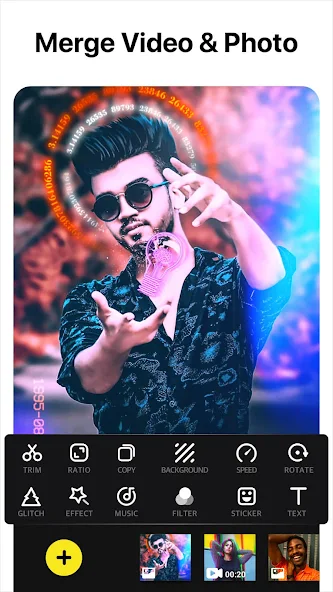Samsung’s Good Lock App 24.0.10 Apk
Description
Bored of the default lock screen on Android devices, and specifically the one on your Galaxy S7 or Galaxy S7 edge? Samsung thinks you could do with a more powerful lock screen and has launched an app called Good Lock on the Galaxy Apps store. Supported on the Galaxy S7 and Galaxy S7 edge, Good Lock puts a ton of functionality right on your lock screen and notifications area.
From being able to keep some notifications in the notification shade for as long as you want to putting widgets on the lock screen for quick access, Good Lock offers a lot of features. It even replaces the notification shade with an interface straight from stock Android – a sign maybe that TouchWiz will one day be closer to Google’s version of Android (the removal of Samsung’s default music player from the Galaxy S7 and S7 edge is a big example of that possibility).
In fact, if Samsung does remove the app drawer from future iterations of TouchWiz, putting widgets and other advanced functionality on the lock screen would make sense, though whether Good Lock is truly useful in its current state depends on how keen you are on playing around with such customization. Good Lock is only available in the US for now, but we have the APK available for download for anyone who wants to try it out. There’s quite a lot inside Good Lock, and we’re currently testing it out for a full review.
Grab Good Lock from the Galaxy Apps store if you’re in the US or from the link below. In case you want to uninstall the app, you will have to head into its settings and hit the uninstall button as Good Lock replaces the entire lock screen and notification systems and can’t be removed like a regular app.
Thoughts on Samsung’s latest experiment?
Whats New
24.0.10 Release Notes
Feedbacks from customer are applied.
Applied Customer Feedback (Add Feature)
– Supporting PopupWindow by Notiflcation (drag & drop MultiWindow icon on Notification)
– Add button “Sync, Ultra Power Saving” in Quick Setting Bar
– Supporting option to enable/disable Silent Mode by volume key
– Supporting Feedback by user
– Supporting Backup & Restore
– Add Quick Connect Bar in Notification (for selecting media path)
Applied Customer Feedback (Bug Fix)
– Enhanced Notification text color
– Fixed empty Notification Expander
– Fixed not working Routine time edited
– Fixed applying Quick Settings in not current Routine
– Enhanced GUI of cancel popup of Routine creation
– Fixed not working Hotspot toggle
– Fixed not showing a Clock on Cover when changing it in Routine Settings
– Fixed issue that Volume Panel for more than 1O seconds remaining
– Fixed issue that Safety Warning popup of hearing disappear by volume up key
– Fixed not working “OK” button on Safety Warning popup of hearing
– Fixed not showing signal of mobile data on StatusBar when using Dual SIM
– Enhanced Notification background color of KNOX App
– Fixed issue that Setting Icon disappear on Quick Setting Bar
– Fixed FC after unlock by trusted device for Smart Lock
– Fixed FC after re-boot device
– Fixed FC when using SmartView
Samsung’s Good Lock App 24.0.10 Apk file Information:
File name: com.android.systemui_24.0.10240010_.apk
Version: 24.0.10 (240010)
Uploaded here: June 14, 2016 at 10:26AM
File size: 18.96 MB (19,877,822 bytes)
Android version required: Android 6.0 (Marshmallow, API 23)
Samsung’s Good Lock App 24.0.10 Apk Download:
- Download Samsung’s Good Lock App 24.0.10 Apk – 18.96 MB
- Not have Google Play link