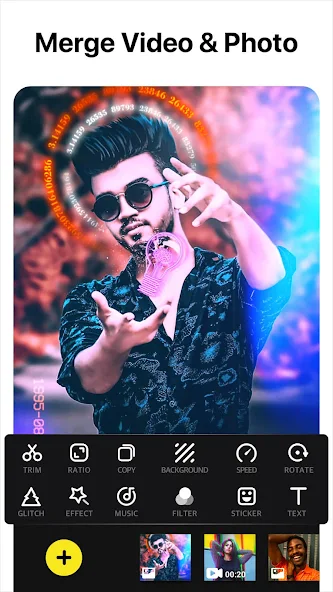Automatic Call Recorder APK
Descripción

Google Drive integration works on Android versions 3.0 y por encima.
Please note that call recording does not work on certain handsets and can result in inferior quality recordings. We therefore suggest that you try the free version before purchasing the paid app.
If you encounter any recording issues or wish to improve voice quality, try recording from a different audio source, or use auto-on speaker mode.
Recorded calls are stored in the Inbox. You can set the size of the inbox. The number of saved calls is limited only by your device memory. If you decide that a conversation is important, save it and it will be stored in the Saved Calls folder. Que no, Las grabaciones antiguas se eliminarán automáticamente cuando nuevas llamadas llenen la bandeja de entrada..
You can enable a Call Summary Menu with options to appear immediately after a call.
Search for recordings by contact, número de teléfono, or note.There are 3 default settings for automatic recording:
Record everything (default) – This setting records all calls except for contacts pre-selected to be ignored.
Ignore everything – This setting records no calls except for contacts pre-selected to be recorded.
Ignore contacts – This setting records all calls with people who are not contacts, except for contacts pre-selected to be recorded.
In the Pro version only: You can set calls from particular contacts to be automatically saved, and they will be saved in the cloud.
This app contains ads.
Sistema operativo: Androide
Precio: Libre
QUÉ HAY DE NUEVO
Corrección de errores
Reseñas de usuarios/Opinión:
- With all the legal and healthcare related calls I’ve had to do, it’s a great backup if you need to show proof. Great for business if you need to review details. Awesome for free! How can you complain about that?
- Some time it records and sometime it doesn’t. And the app is also very slow first I thought that my phone is not working but then realize that this app is not responding or opening very slowly. I’m gonna uninstall this app. And I also won’t recommend this app.
- Why the app save some calls as unknown number .. while the caller name is at my phone book?
- App was working good in my old phone. But not a single call is recording in my new phone. I have tried by installing again but the same issue occurred.
Automatic Call Recorder FILE INFORMATION
Nombre del paquete: com.appstar.callrecorder
Versión: 5.42.1 (129)
Tamaño del archivo: 7.1 MEGABYTE
Actualizado: Junio 11, 2018
Versión mínima de Android: Androide 2.3.2 (Pan de jengibre, API 9)
DOWNLOAD Automatic Call Recorder 5.42.1 (129) APK
- DOWNLOAD Automatic Call Recorder 5.42.1 (129) APK – 7.1 MEGABYTE
Versiones antiguas
Grabador automático de llamadas 5.42
Nombre del paquete: com.appstar.callrecorder
Versión: 5.42 (128)
Tamaño del archivo: 7.1 MEGABYTE
subido: Mayo 26, 2018
Versión mínima de Android: Androide 2.3.2 (Pan de jengibre, API 9)
Grabador automático de llamadas 5.40
Nombre del paquete: com.appstar.callrecorder
Versión: 5.40 (126)
Tamaño del archivo: 7 MEGABYTE
subido: Mayo 5, 2018
Versión mínima de Android: Androide 2.3.2 (Pan de jengibre, API 9)
Grabador automático de llamadas 5.39
Nombre del paquete: com.appstar.callrecorder
Versión: 5.39 (125)
Tamaño del archivo: 7 MEGABYTE
subido: Mayo 2, 2018
Versión mínima de Android: Androide 2.3.2 (Pan de jengibre, API 9)