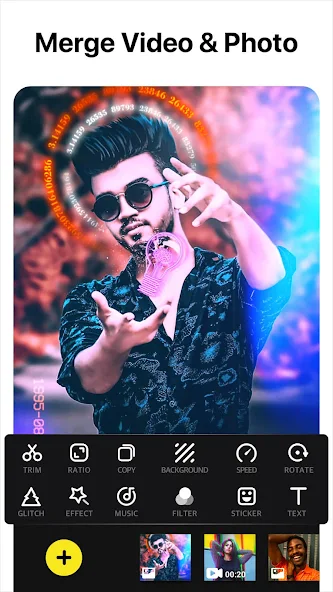Moon+ Reader (8th anniversary, プロ 50% OFF) APK
Descripción
ノート: To celebrate the 8th anniversary of Moon+ Reader, the Pro version is on sale 50% off in AUG 2018 ($4.99 -> $2.49)
30 Day Money Back Guarantee!
☆ Innovative book reader with powerful controls & フル機能:
• Read thousands of ebooks for free, supports online ebook libraries
• Read local books with smooth scroll and tons of innovation
☆ Support epub, pdf, mobi, チャンネル, cbr, cbz, umd, fb2, txt, html, rar, zip or OPDS, key features:
✔ Full visual options: line space, font scale, bold, italic, shadow, justified alignment, alpha colors, fading edge etc.
✔ 10+ themes embedded, includes Day & Night mode switcher.
✔ Various types of paging: touch screen, volume keys or even camera, search or back keys.
✔ 24 customized operations (screen click, swipe gesture, hardware keys), apply to 15 customized events: 探す, bookmark, テーマ, navigation, font size and more.
✔ 5 auto-scroll modes: rolling blind mode; by pixel, by line or by page. Real-time speed control.
✔ Adjust the brightness by sliding your finger along the left edge of the screen, gesture commands supported.
✔ Intelligent paragraph; indent paragraph; trim unwanted blank spaces options.
✔ “Keep your eyes health” options for long-time reading.
✔ Real page turning effect with customized speed/color/transparent; 5 page flip animations;
✔ My Bookshelf design: お気に入り, ダウンロード, Authors, タグ; self bookcover, 探す, import supported.
✔ Justified text alignment, hyphenation mode supported.
✔ Dual page mode for landscape screen.
✔ Support all four screen orientations.
✔ EPUB3 multimedia content support (video and audio)
✔ Backup/Restore options to cloud via DropBox, sync reading positions between phones and tablets.
✔ Highlight, Annotation, Dictionary (Offline or Online, support ColorDict, GoldenDict, Fora, ABBYY Lingvo, 等), 翻訳, Share functions all in this ebook reader.
-Localized in 40 言語: 英語, አማርኛ, アラビア語, հայերեն, Български, català, český, dansk, オランダの, eesti, suomi, français, galego, საქართველოს, ドイツ語, ελληνικά, עברית, magyar, インドネシア, italiano, 日本語, 韓国語, македонски, persan, polski, português, português brasil, român, ロシア, српски, 簡体字中国語, slovenských, slovenskega, español, Svenskt, 繁體中文, タイ語, Türk, Українська, Việt
-Additional benefits in pro version:
#広告なし
#Shake the phone to speak (Text-to-speech, TTS engine support)
#More beautiful themes, background images and fonts
#Reading statistics function
#Customize reader bar function
#Headset & Bluetooth keys control
#Multi-point touch support
#Option for password protection at startup
#Book to home screen shortcut
#Annotations, ハイライト & bookmarks share support
#Customer email support
#Widget shelf support, group your favorite books, put them to desktop as widget
-About GET_ACCOUNTS permission: used for Google Drive function only
-よくある質問: http://www.moondownload.com/faq.htm
カテゴリー: 書籍 & 参照
オペレーティング·システム: アンドロイド
価格: 無料
新着情報
v4.5.2
● Add support to Merriam-Webster Dictionary
● Add support to Oxford Dictionary
● New gesture for Speaking: swipe left edge for prior/next sentence
● New “Page move up/down” events for “Control Options”
● Net Library can download books from web site with authentication
● After reading book from third apps: exit reader and return to third app directly
● Bugs fixed: a TTS bug in txt book, a link jump bug, a FB2 book bug
ユーザーレビュー・ご意見:
- I sort my books by import time but Lately I have started to notice that when I import books that some of them have started to disappear after some snooping I found out that my new books have sunk to the bottom of my list I have emptied my bookshelf and re imported all my books I have cleaned my cache I have uninstalled and re installed moon reader but nothing works I love to have my new books at the top of my bookshelf so that I can get to new books quickly but this issue has been bothering me. I have a couple of thousand books so it’s hard having to sort through all of them to find a couple of books sometimes the book doesn’t sink to the bottom it disappears somewhere else please fix this. ありがとう
- It was working perfectly on my old phone but when I imported it on this new phone and then tried to restore the data from my Dropbox, my books refuse to open. It gave me the option of removing ‘invalidated books’. This has never happened before. 助けてください!
- Latest update made gdrive sync stop working, and its very hard to find out how to unsync your account to relog in and fix it. Reinstalling the app worked instead though.
Moon+ Reader file information
バージョン: 4.5.2 (452000)
ファイルサイズ: 12.2 MB
更新しました: 8月 11, 2018
Android の最小バージョン: アンドロイド 4.0 (アイスクリームサンド, API 14)
Download Moon+ Reader 4.5.2 (452000) APK
- Download Moon+ Reader 4.5.2 (452000) APK – 12.2 MB
古いバージョン
Download Moon+ Reader 4.5.1
パッケージ名: com.flyersoft.moonreader
バージョン: 4.5.1 (451003)
ファイルサイズ: 12.1 MB
アップロード済み: 5月 1, 2018
Android の最小バージョン: アンドロイド 4.0 (アイスクリームサンド, API 14)
Download Moon+ Reader 4.5.0
パッケージ名: com.flyersoft.moonreader
バージョン: 4.5.0 (450003)
ファイルサイズ: 12.6 MB
アップロード済み: 行進 25, 2018
Android の最小バージョン: アンドロイド 4.0 (アイスクリームサンド, API 14)
Download Moon+ Reader 4.4.1
パッケージ名: com.flyersoft.moonreader
バージョン: 4.4.1 (441004)
ファイルサイズ: 12.5 MB
アップロード済み: 1月 2, 2018
Android の最小バージョン: アンドロイド 4.0 (アイスクリームサンド, API 14)