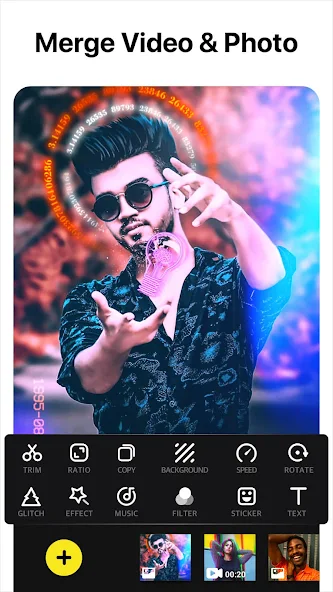Gboard – the Google Keyboard
Описание
 Gboard has everything you love about Google Keyboard—speed and reliability, Glide Typing, voice typing, and more—plus Google Search built in. No more app switching; just search and share, right from your keyboard.
Gboard has everything you love about Google Keyboard—speed and reliability, Glide Typing, voice typing, and more—plus Google Search built in. No more app switching; just search and share, right from your keyboard.
Glide Typing — Type faster by sliding your finger from letter to letter
Voice typing — Easily dictate text on the go
Handwriting — Write in cursive and printed letters in 100 языки
Search and share: — Press the G to search and share anything from Google
Emoji Search — Find that emoji, Быстрее
GIFs — Search and share GIFs for the perfect reaction.
Multilingual typing — No more switching between languages manually. Gboard will autocorrect and suggest from any of your enabled languages.
Google Translate — Translate as you type in the keyboard
Hundreds of language varieties, включая:
африкаанс, амхарский, арабский, Ассамский, Азербайджанский, Bavarian, бенгальский, Бходжпури, бирманский, кебуано, Chhattisgarhi, китайский язык (Мандарин, Cantonese, и другие), Chittagonian, чешский язык, Deccan, Голландский, Английский, Филиппинский, Филиппинский, Французский, Немецкий, греческий, Гуджарати, Хауса, хинди, Игбо, индонезийский, итальянский, Японский, яванский, каннада, кхмерский, Корейский, курдский, Magahi, Maithili, малайский, малаялам, маратхи, непальский, Northern Sotho, Одия, пушту, персидский, польский, португальский, панджаби, румынский, Русский, Saraiki, Синдхи, сингальский, Сомали, Southern Sotho, испанский, суданский, суахили, тамильский, телугу, Тайский, Tswana, турецкий, украинец, урду, Узбекский, вьетнамский, коса, Йоруба, Зулу, и многое другое! Посетите https://goo.gl/fMQ85U for the full list of languages supported
Pro tips:
• Gesture cursor control: Slide your finger across the space bar to move the cursor
• Gesture delete: Slide left from the delete key to quickly delete multiple words
• Make the number row always available (enable in Settings → Preferences → Number Row)
• Symbols hints: Show quick hints on your keys to access symbols with a long press (enable in Settings → Preferences → Long press for symbols)
• One handed mode: On large screen phones, pin keyboard to the left or the right of the screen
• Themes: Choose your own theme, with or without key borders
Категория: Инструменты
Операционная система: Андроид
Цена: Свободно
КАКИЕ НОВОСТИ
• Your minis: Stickers based on you
• 28 language varieties, включая: Assyrian Neo-Aramaic, Gheg Albanian, Betawi, Bukusu, Chiga, Dargwa, Extremaduran, Gondi, Garo, Hiri, Hunsrik, Jambi Malay, Kurukh, Lango, Kedah Malay, Sabah Malay, Masaba, Nyoro, Picard, Pfaelzisch, Balkan Romani, Tahitian, Soga
Отзывы/мнение пользователей:
- Ironically, this works perfectly fine anywhere except one place – while writing app reviews on Google Play Store. If your review exceeds a certain length (5 lines for me), then the virtual keyboard tends over appear on top of the text of the review. The issue persists whether you hold your phone in portrait mode or landscape mode.
- People are flabbergasted when they watch me Swype with this keyboard. “Ух ты! How do you do that? You must be a genius!” – which I am, but that’s beside the fact that Gboard is quick to use. Кроме того, it supports languages other than English. It supports Danish; most multi-language options usually skip Danish.
- Only one problem that I have with this app. When we want to much space in a line I always long press the space key in other boards, I don’t like it’s theme so I changed to gboard I like it’s theme but the problem is that when long press space button for too much space in a line it doesn’t add space on long press and show the language change pop up menu. There is already a language change key on the left side of the space key. This is the reason for 2 звезды. So I have a suggestion that you should remove the language change pop up menu from the space key on long press. Please work on it.
Google Keyboard FILE INFORMATION
Имя пакета: com.google.android.inputmethod.latin
Версия: 5.2.0.131201114-preload-arm64-v8a (25520009)
Размер файла: 23.8 МБ
Обновлено: Маршировать 19, 2018
Минимальная версия Android: Андроид 4.2 (Жевательные конфеты, API 17)
DOWNLOAD Google Keyboard 5.2.0.131201114-preload-arm64-v8a (25520009) АПК
Старые версии
Google Keyboard v5.1.23.127065177
Имя файла: com.google.android.inputmethod.latin_v5.1.23.127065177-armeabi-v7a-24512315_Android-4.2.apk
Версия: 5.1.23.127065177-armeabi-v7a (24512315)
Загружено: Июль 13, 2016 в 9:40Вечернее время по Гринвичу +00
Размер файла: 21.32МБ (22,353,850 байты)
Минимальная версия Android: Андроид 4.2+ (Жевательные конфеты, API 17)
Google Клавиатура 5.0.25.122319759 для Android
Имя файла: com.google.android.inputmethod.latin_v5.0.25.122319759-armeabi-v7a-23502515_Android-4.2.apk
Версия: 5.0.25.122319759-armeabi-v7a (23502515)
Загружено: Май 18, 2016 в 4:40Утра по Гринвичу+00 утра
Размер файла: 21.10МБ (22,129,921 байты)
Минимальная версия Android: Андроид 4.2+ (Жевательные конфеты, API 17)
Google Клавиатура 5.0.20.121473290 для Android
Имя файла: com.google.android.inputmethod.latin_v5.0.20.121473290-armeabi-v7a-23502015_Android-4.2.apk
Версия: 5.0.20.121473290-armeabi-v7a (23502015)
Загружено: Май 9, 2016 в 4:40Утра по Гринвичу+00 утра
Размер файла: 21.26МБ (22,290,904 байты)
Минимальная версия Android: Андроид 4.2+ (Жевательные конфеты, API 17)